|
|
bullseye
some unofficial bullseye i386 binary packages.
whisper.cpp
git20240410
a whisper.cpp debian linux i386 binary package.
whisper can do audio to text conversion.
binaries were renamed as whisper(whisper-cli) and whisperd(server)
package is without any required models, a script to download some is included, to download the default [142MB], run :
download-ggml-model.sh base.en /usr/local/share/whisper.cpp/models/
audio file must be 16 kHz 16-bit WAV files, convert with :
ffmpeg -i file.mp3 -ar 16000 -ac 1 -c:a pcm_s16le file.16khz.wav
then try the program with:
whisper file.16khz.wav
usage: whisper [options] file0.wav file1.wav ...
whisper --help
debian linux i386 binary package: whisper.cpp-git20240410_i386.deb (719kB)
solvespace
3.1
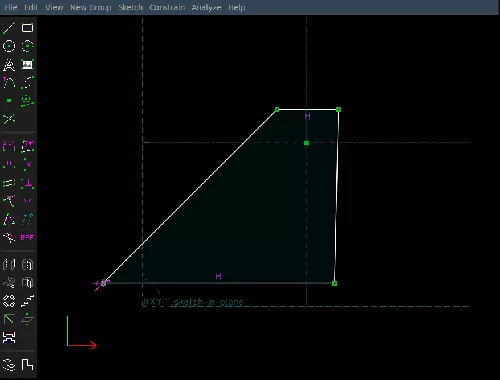
recompiled using sid version, without changes.
src package builds as 2 packages: solvespace and its solver lib libslvs1
libslvs1_3.1+bpo1_i386.deb (1960k)
libslvs1-dbgsym_3.1+bpo1_i386.deb (10k)
libslvs1-dev_3.1+bpo1_i386.deb (182k)
solvespace_3.1+bpo1_i386.changes (2k)
solvespace_3.1+bpo1_i386.deb (2055k)
solvespace_3.1+ds1-3.debian.tar.xz (27k)
solvespace_3.1+ds1-3.dsc (2k)
solvespace_3.1+ds1.orig.tar.xz (2194k)
xli
1.18.0beta1

a package made with xli 1.18.0beta1+20250131 as found here
debian i386 binary package:
xli_1.18.0beta1+20250131_i386.deb (140k)
debian source packages (native, 2 files):
xli_1.18.0beta1+20250131.dsc
xli_1.18.0beta1+20250131.tar.xz
compile and install with a debian system:
● download two source package files (native package)
● install required build dependencies
apt install debhelper-compat libjpeg-dev libpng-dev libx11-dev libxext-dev libexif-dev libwebp-dev libtiff-dev pkgconf zlib1g-dev
● generate debian source directory running:
dpkg-source -x xli_1.18.0beta1+20250131.dsc
● a directory should be created, cd to it:
cd xli-1.18.0beta1+20250131
● to build the binary package run:
dpkg-buildpackage -rfakeroot -D -b -uc
● to see the results:
cd ..
● install the binary package:
dpkg -i xli_1.18.0beta1+20250131_i386.deb
other systems
xli-latest.tar.gz
compile and install with other systems
see INSTALL file in the archive
a github hosting of xli 1.18.0beta is at https://github.com/noospot/xli
watch to be notified of new releases, or check the feeds.
|
noospot cbmfont debian bullseye buster jessie stretch trixie worker glorec samegame streetcleaner gardening vegs temps contact |
